Extended Project ID Lookup for Microsoft Dynamics AX (Axapta)
1. Application Area
Extended version of Project ID Lookup is presented to see projects via hierarchy structure, apply various filters to projects / subprojects, and select particular projects in a very convenient and efficient way. This lookup form includes standard Project ID Lookup as particular case, and may substitute standard lookup if necessary – either in particular fields, or everywhere in the system.
2. Functionality
Completely new form is used for extended version of ProjId Lookup form. This form consists of several tab pages; each of them allows selecting of projects using different method. This includes the following tab pages.
2.1. Standard-view tab page
Tab page for standard Project ID Lookup keeps standard functionality.
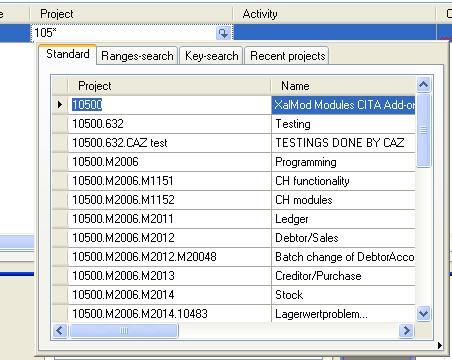
Figure 1: Standard Project ID Lookup
2.2. Range-search view tab page
Tab page for range-search applies different filter criteria to particular projects and subprojects for standard Project ID Lookup (keeping standard functionality, therefore). In Figure 2 we call subprojects of different levels as contracts, items, and units.
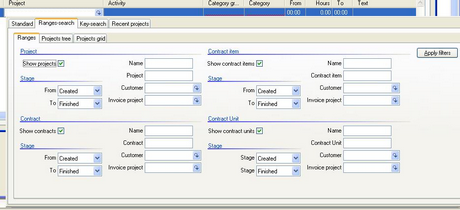
Figure 2: Range-search view
The functionality allows seeing only such projects that satisfy particular conditions in their subprojects. For example, it will be possible to select ProjId among only such top-project that , which have subprojects of level 3 with the subproject-name “Development”, or which have non-finished subprojects of level 3 (Contract items). Results can be seen either as tree, or as grid, from where user could select desired project.
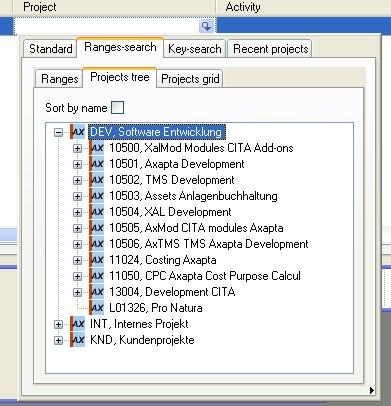
Figure 3: Tree view
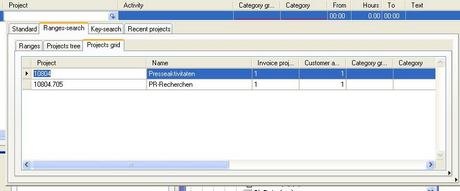
Figure 4: Grid view
2.3. Keyword-search view tab page
Tab page for keyword-search is used to search among projects and subprojects by typing (and filtering on-the-fly during typing) of project using keywords and after that to select sub-projects using the same principle. In this case, the system searches among top-project(s) by first keyword you enter, and then searches among all subprojects of selected top-project by second keyword you enter.
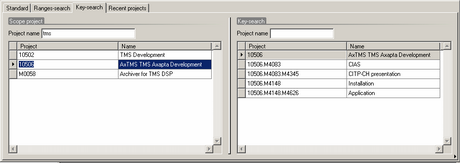
Figure 5: Keyword-search view
2.4. Recent projects tab page
This tab page shows the list of recently selected projects and allows quick and easy reselecting of project, if it has been already selected once using this lookup. A list of a number of recently selected projects is kept. Each time when user selects project using lookup form, a new entry in the list view is created to keep his choice.
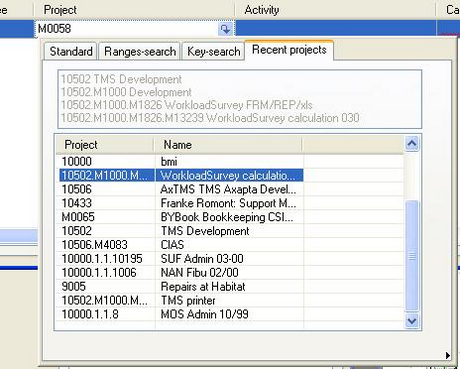
Figure 6: Recent projects view
Information multi-line text field in the upper part of the tab page represents a chain of parent projects for the given subproject.
3. Limitations
At the moment, current version of the functionality does not support standard Dynamics AX (Axapta) functionality of limiting the project scope in (for example) project journals by combinations of employee, project, and category.
4. Conclusion
Usage of Project ID Lookup is convenient for selecting of projects for the companies that have extended multi-level structure of their projects, and need a flexible tool to quickly locate and reselect the necessary one.