Skype Integration
1. Application Area
Sales Order Navigator is presented as an add-on to filter and navigate through sales orders by applying particular set of filter criteria to customers, sales orders themselves, and sales order lines.
2. Standard Sales Navigation
Standard Sales table form (FRM SalesTable) provides large number of features allowing easy registration and processing of customer sales orders. However, we consider that navigation possibilities, provided by this form, could be significantly improved, comparing to navigation features of standard Dynamics AX (Axapta) forms.
Main problem of standard navigation in forms with multiple data sources is that it is usually not possible to filter data in one data-source, by applying complex filters to another data source. For example, it is not possible to fetch only sales orders that have particular items, and do not show all other orders, or show only sales orders satisfying other specific conditions.
3. Sales Module Navigation Form
We suggest the form that serves easier navigation among large amount of sales orders, and allows solving such problems.
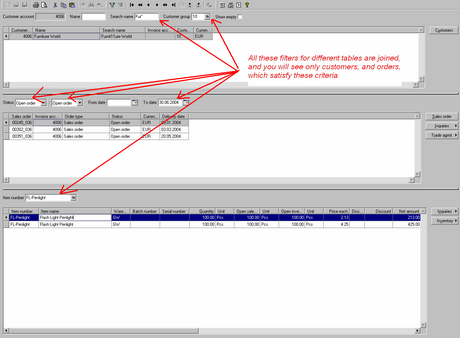
Figure 1: Sales Order Navigator
This form consists of 3 blocks: customers, sales orders, and sales order lines. All blocks are read-only with easy possibility to jump to correspondent standard form - customers form, or sales order form (see buttons on the right side).
It is possible to apply certain filters for every block (see red lines), including:
- For customers: customer account, customer group, search name.
- For sales orders: status of sales order (from/to), sales responsible, delivery date.
- For sales lines: item number.
Key idea here is to show only customers/orders/lines that match the combination of all said above filters, i.e. to filter sales orders easily. It becomes important for certain person by criteria of customer/order status/items to be sold in the sales order.
For example, sales responsible person enters this form and can see only open (or to be delivered, or already invoiced, etc) orders, for which he is responsible (like with quotations in CRM-module), and only for certain items, or customers. Therefore, using this form he will be able to see 10 or 15 orders instead of navigating and manual check of 50 or 100 sales orders.
All other orders will not be shown in this form, and by pressing just one button it’s possible to jump to standard Dynamics AX (Axapta) form either for appropriate sales order, or for appropriate customer.
Additional filter criteria can be easily added (programmed on demand) to satisfy customer specific needs.
4. Conclusion
Sales Order Navigator is a nice tool to dynamically select and browse sales orders filtered by complex conditions with the possibility to define these conditions on the level of customers, sales order headers and sales orders lines at the same time, and fetch only sales orders that match all conditions at the same time, unlike standard Dynamics AX (Axapta), which allows to apply filters to one data source at one time only, without possibility to specify filters on several data sources at the same time.