SharePoint Human-Centric Workflow Management
Introduction
There're a plenty of operations, requiring mutual team effort or involving many people. An effective way to have human activities coordinated was invented first in 1905 by Richard Sutcliffe and called Conveyor Belt. Speaking of manual jobs we can consider this invention as very productive, but how do we coordinate people's efforts in paperwork and intellectual domain? Microsoft offers a solution, which is at least equally effective, called Windows Workflow Foundation. Windows SharePoint is a rich platform, granting all team members access to Workflow Foundation, improving it's usability and making it easily manageable.
Application area
Workflows help organizations to adhere to consistent business processes, and they also improve organizational efficiency and productivity by managing the tasks and steps involved in business processes. This enables the people who perform these tasks to concentrate on performing the work rather than managing the workflow. They can be effectively used virtually in any area, where collaboration is needed, whenever it i a document processing system, bug tracker, vacation planning or contract management.
Implementation
Most of business or government-related processes can be basically presented as a set of one-step operations, which need to be performed by process participants. Considering the fact, that enterprise processes might be very sophisticate and restrained by different conditions, the first step would be to have them noted as a clear graph, along with accompanying conditions and additional information.
A sample of such a graph is represented below. This is a simplest operation set, the WWF allows much more complicated scenarios and whenever you need a special process schema you can be sure it is achievable.
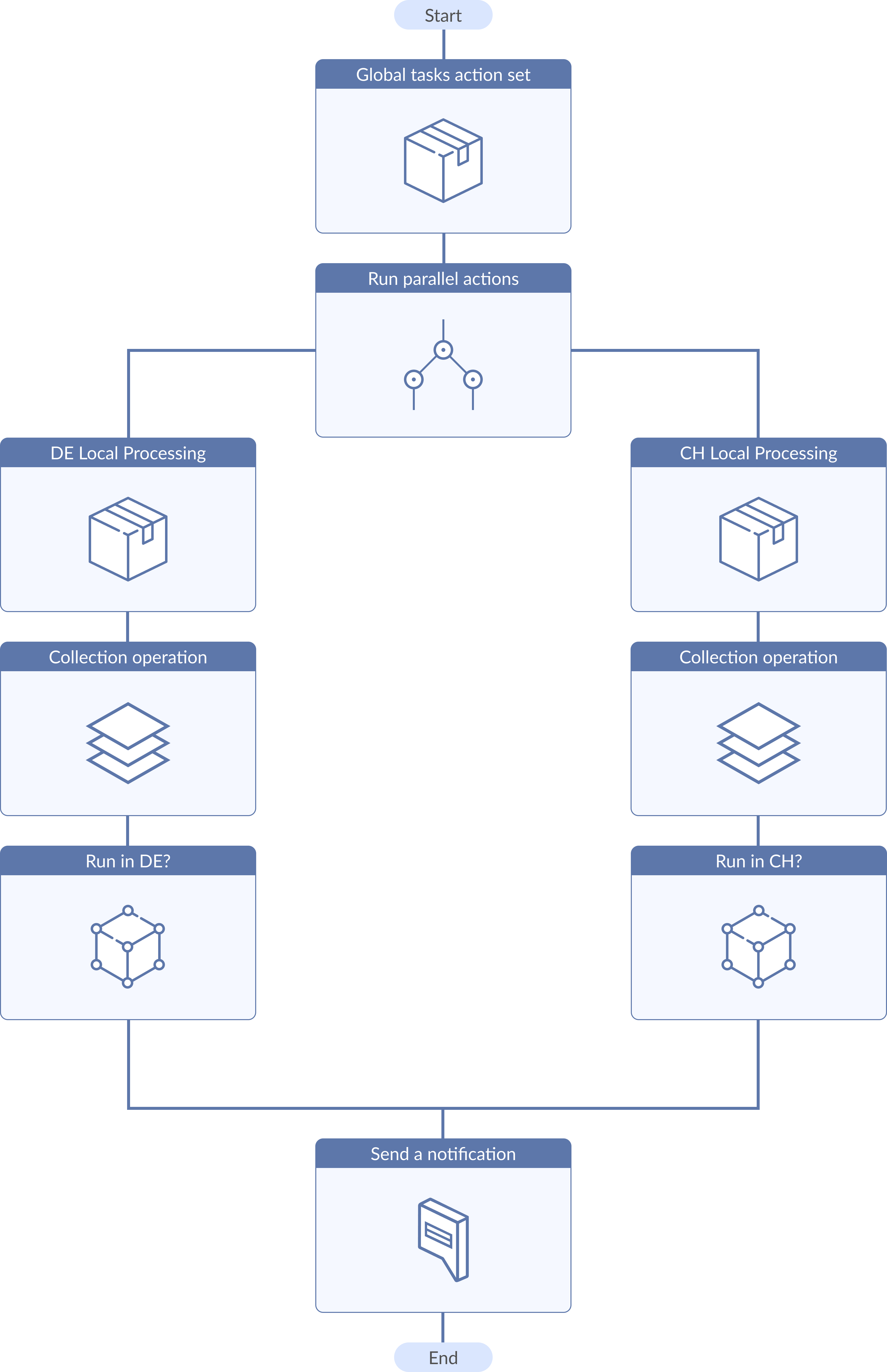
This is not a one-time activity though, as any human process, not excluding the business or social one, tends to change. Evolution of processes would cause evolution of workflows and this task is easy with Windows SharePoint.

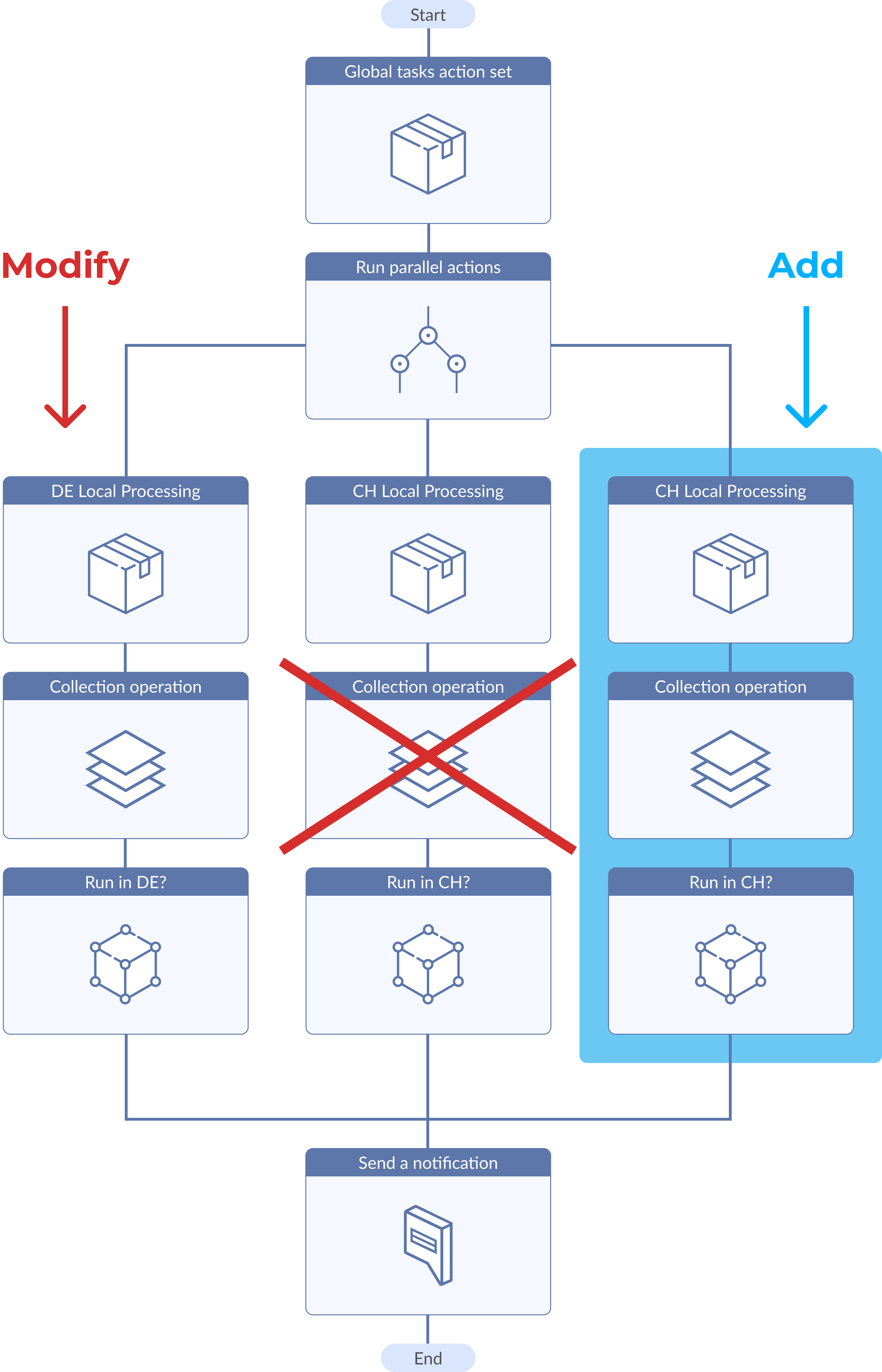
As an example of Workflow usage scenario we could mention Pharmaceuticals industry. Drugs and Cosmetic items and substances need to pass a lot of approvals within company departments before going to production. Single product might potentially require participation of 50-60 people, taking care of different production aspects. The order of item processing is also important to ensure every participant has the required data from previous parties already available. Having this process implemented as SharePoint workflow leaves out a plenty of supervisory work and makes collaboration much more effective, as a result - time to go to production gets shorter.
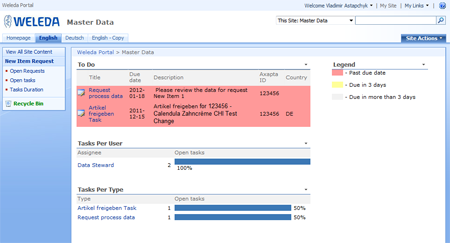
Conclusion
Workflows help people to collaborate on documents and to manage project tasks by implementing business processes on documents and items in a Microsoft SharePoint site. Therefore it can be considered a very powerful tool for mutual work arrangement and business optimisation. We will gladly support you on your way of making your business more effective with the help of workflows.